REGISTATION PROBLEMS or TRIBE CORRECTIONS
Please follow these steps:
Tribe Corrections – Many times, you may not show up in Registration or you need to correct your tribe. These steps will help you do this:
- First, log in to Circlebridge. https://www.circlebridge.com/seminole-teton/login.php – You will have to know your username and pw. This is one area we can’t help with. Use Forgot Username/Password if you don’t remember.
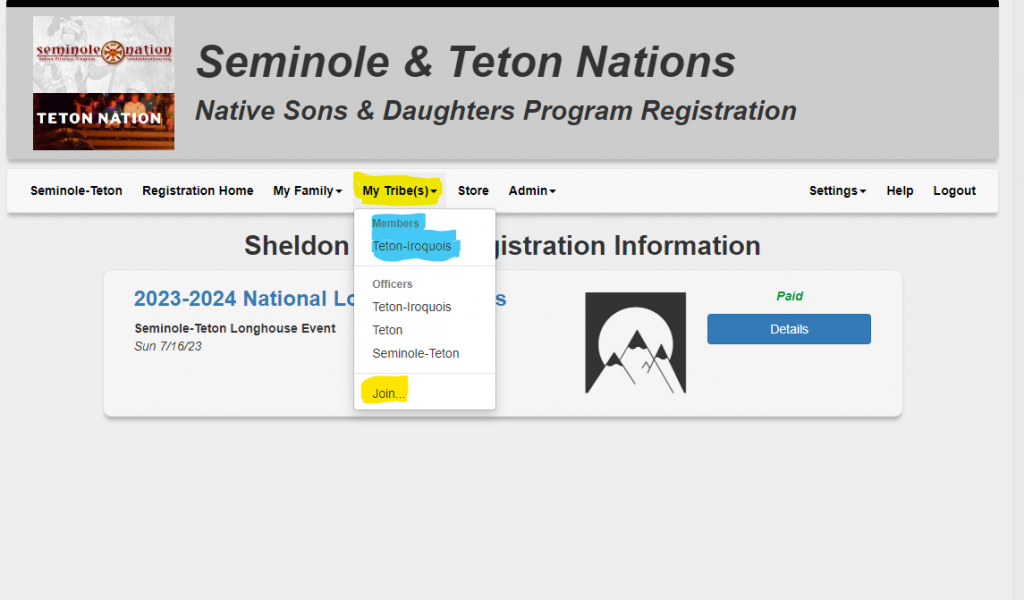
- Next you will look for “My Tribe(s)” from the drop-down menus.
In there you will see your tribes that you belong to. The most important part is to make sure your tribe starts with “Teton”. If it doesn’t you will not show in the registration.
- To Add or change a tribe, click “Join…” at the bottom of the menu.
This should clear up most registration problems. If you have any trouble from here, please reach out to your Tribal Chief.
